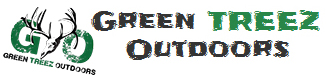2018
Click magnifying glass to enlarge
(Smartphone Users: Then click gray “expand” box in upper right corner of small image)
Click magnifying glass to enlarge
(Smartphone Users: Then click gray “expand” box in upper right corner of small image)
Click magnifying glass to enlarge
(Smartphone Users: Then click gray “expand” box in upper right corner of small image)
Click magnifying glass to enlarge
(Smartphone Users: Then click gray “expand” box in upper right corner of small image)
Click magnifying glass to enlarge
(Smartphone Users: Then click gray “expand” box in upper right corner of small image)
Click magnifying glass to enlarge
(Smartphone Users: Then click gray “expand” box in upper right corner of small image)
Click magnifying glass to enlarge
(Smartphone Users: Then click gray “expand” box in upper right corner of small image)
Click magnifying glass to enlarge
(Smartphone Users: Then click gray “expand” box in upper right corner of small image)
Click magnifying glass to enlarge
(Smartphone Users: Then click gray “expand” box in upper right corner of small image)
Click magnifying glass to enlarge
(Smartphone Users: Then click gray “expand” box in upper right corner of small image)
Click magnifying glass to enlarge
(Smartphone Users: Then click gray “expand” box in upper right corner of small image)
Click magnifying glass to enlarge
(Smartphone Users: Then click gray “expand” box in upper right corner of small image)
Click magnifying glass to enlarge
(Smartphone Users: Then click gray “expand” box in upper right corner of small image)
Click magnifying glass to enlarge
(Smartphone Users: Then click gray “expand” box in upper right corner of small image)
Click magnifying glass to enlarge
(Smartphone Users: Then click gray “expand” box in upper right corner of small image)
Click magnifying glass to enlarge
(Smartphone Users: Then click gray “expand” box in upper right corner of small image)
Click magnifying glass to enlarge
(Smartphone Users: Then click gray “expand” box in upper right corner of small image)
Click magnifying glass to enlarge
(Smartphone Users: Then click gray “expand” box in upper right corner of small image)
Click magnifying glass to enlarge
(Smartphone Users: Then click gray “expand” box in upper right corner of small image)
Click magnifying glass to enlarge
(Smartphone Users: Then click gray “expand” box in upper right corner of small image)
Click magnifying glass to enlarge
(Smartphone Users: Then click gray “expand” box in upper right corner of small image)
Click magnifying glass to enlarge
(Smartphone Users: Then click gray “expand” box in upper right corner of small image)
Click magnifying glass to enlarge
(Smartphone Users: Then click gray “expand” box in upper right corner of small image)
Click magnifying glass to enlarge
(Smartphone Users: Then click gray “expand” box in upper right corner of small image)
Click magnifying glass to enlarge
(Smartphone Users: Then click gray “expand” box in upper right corner of small image)
Click magnifying glass to enlarge
(Smartphone Users: Then click gray “expand” box in upper right corner of small image)
Click magnifying glass to enlarge
(Smartphone Users: Then click gray “expand” box in upper right corner of small image)
Click magnifying glass to enlarge
(Smartphone Users: Then click gray “expand” box in upper right corner of small image)
Click magnifying glass to enlarge
(Smartphone Users: Then click gray “expand” box in upper right corner of small image)
Click magnifying glass to enlarge
(Smartphone Users: Then click gray “expand” box in upper right corner of small image)
Click magnifying glass to enlarge
(Smartphone Users: Then click gray “expand” box in upper right corner of small image)
Click magnifying glass to enlarge
(Smartphone Users: Then click gray “expand” box in upper right corner of small image)
Click magnifying glass to enlarge
(Smartphone Users: Then click gray “expand” box in upper right corner of small image)
Click magnifying glass to enlarge
(Smartphone Users: Then click gray “expand” box in upper right corner of small image)
Click magnifying glass to enlarge
(Smartphone Users: Then click gray “expand” box in upper right corner of small image)
Click magnifying glass to enlarge
(Smartphone Users: Then click gray “expand” box in upper right corner of small image)
Click magnifying glass to enlarge
(Smartphone Users: Then click gray “expand” box in upper right corner of small image)
Click magnifying glass to enlarge
(Smartphone Users: Then click gray “expand” box in upper right corner of small image)
Click magnifying glass to enlarge
(Smartphone Users: Then click gray “expand” box in upper right corner of small image)